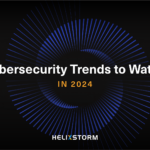Legacy systems can be a double-edged sword for your business. While they may have served you well, maintaining outdated technology can limit your growth, expose you to security risks, and hinder your ability to keep up with the competition. That’s why it’s crucial to understand the importance of modernizing your legacy systems and recognize the signs that indicate it’s time for an upgrade.
Legacy modernization is the process of updating outdated computing hardware, software, programming languages, and processes that are still in use within your organization. Modernizing your legacy systems can enhance their efficiency, align them with the latest technological advancements, and ensure their compatibility with new systems.
In this article, we’ll delve into why you should consider modernizing your legacy systems and provide a step-by-step guide to help you navigate the process effectively.
Table of Contents
- What Are Legacy Systems?
- The Importance of IT Legacy Modernization
- Signs It’s Time to Upgrade
- How to Upgrade Your Legacy Systems: A Step-By-Step Guide
WHAT ARE LEGACY SYSTEMS?
In information technology, a legacy system is an outdated technology that businesses still use. Older computer hardware, software applications, programming languages and processes can all be considered legacy systems.
As employees come and go, expert knowledge of legacy systems can degrade, which, along with documentation loss, increases the chance of critical system failures.
When older systems stop getting updated, it’s only a matter of time before a crisis brings operations to a grinding halt. These types of emergencies are rarely predictable. Critical functions can be suspended for lengthy periods, leaving businesses hanging if they can’t find expert help or parts.
Keep in mind that legacy systems may only be a few years old. Rapid technology growth has made many newer advancements obsolete in shorter periods, requiring continual updates and expensive capital reinvestments.
THE IMPORTANCE OF IT LEGACY MODERNIZATION
As technology advances at an unprecedented pace, businesses must adapt to stay competitive, secure, and efficient. By embracing system modernization, you position your organization for success in an increasingly digital world. Here are six more reasons why IT legacy modernization is so critical.
Unlocks Growth Potential
Legacy systems can become roadblocks to your business’s growth. Modernizing empowers your organization to leverage new technologies, streamline operations, and explore innovative opportunities that can drive growth and competitive advantage.
Enhances Security
Cybersecurity threats continue to evolve, and legacy systems often lack the robust security measures of modern technologies. Modernizing your systems can strengthen your security posture, protect sensitive data, and reduce the risk of breaches or data loss.
Improves Performance
Outdated systems can hamper productivity and slow operations, leading to frustrated employees and dissatisfied customers. Modernizing enables you to leverage faster and more efficient technologies, providing your employees with the tools they need to perform their jobs effectively.
Offers Continuous Support and Updates
When a legacy system’s manufacturer goes out of business or stops providing support and updates, your system becomes vulnerable to issues and malfunctions. Modernizing your systems ensures you have access to ongoing support, software updates, and maintenance, keeping your infrastructure running smoothly.
Achieves Seamless Integration
Legacy systems often struggle to integrate with newer technologies, hindering data flow and creating operational inefficiencies. By modernizing, you can ensure compatibility with other systems and applications, enabling seamless data exchange, improved collaboration, and enhanced efficiency.
Maintains Regulatory Compliance
Many industries have stringent regulatory requirements that organizations must adhere to. Legacy systems may not meet the compliance standards set by regulations such as GDPR, HIPAA, GLBA, CCPA, or SOX. Modernizing helps you stay compliant with these regulations, avoiding potential penalties and reputational damage.
SIGNS IT’S TIME TO UPGRADE
By recognizing the signs that indicate the need for an upgrade, you can mitigate risks, improve performance, enhance security, and align your technology infrastructure with your evolving business needs. Keep an eye out for these telltale signs that it’s time to modernize your legacy systems and propel your organization forward.
-
You Have Security Concerns
Today, cybersecurity tops the list of business concerns, and rightly so. No company can afford to put its sensitive data at risk. Even if your system offers regular patches and updates, they may not be enough to block the sophisticated tools used by today’s cybercriminals.
-
You’re Experiencing Performance Issues
Slow or poor system performance can hinder productivity and impact your business operations. If your legacy systems struggle to meet your organization’s performance demands, it’s time to consider modernization.
-
You’re Not Getting Support or Software Updates
When legacy systems are no longer supported or updated by the manufacturer, it becomes challenging to maintain their optimal functionality. If you haven’t serviced or updated your system recently, it’s time to change.
-
Your Systems are Incompatible
Legacy systems often face compatibility issues when integrating with newer technologies, leading to data inconsistencies, operational inefficiencies, and security vulnerabilities. If your legacy systems cannot integrate seamlessly with your evolving IT infrastructure, it’s a sign that modernization is required.
-
You Have Communication Gaps
Are specific departments within your organization continuing to rely on legacy systems while others have upgraded? If so, communication gaps can hinder collaboration and impede business intelligence sharing. If your legacy systems isolate departments and restrict cross-functional communication, it’s time to consider modernization.
-
Status Quo Is Thwarting Business Growth
Is your business struggling to achieve or maintain a competitive advantage? Legacy systems can stunt your business’s growth potential by limiting agility, scalability, and the ability to capitalize on emerging opportunities. If your current systems are hindering your business’s growth trajectory, it’s crucial to modernize and unlock your organization’s full potential.
-
You’re Paying High Maintenance Costs
As legacy systems age, finding experts to maintain them becomes increasingly difficult. If you’re forced to find experts to maintain your legacy system, it’s likely to be costly. Over time, the lack of available service staff will eventually lead to system compromise or overt failure.
-
You Have Compliance Challenges
If your industry is subject to strict regulatory requirements, legacy systems may struggle to meet them. Falling behind in compliance exposes your organization to legal and financial risks and damages your reputation. Modernizing your systems helps ensure compliance with evolving regulations.
Common regulations requiring strict adherence to established guidelines include:
- GDPR (General Data Protection Regulation)
- HIPAA (Health Insurance Portability and Accountability Act)
- GLBA (Gramm-Leach-Bliley Act)
- CCPA (California Consumer Privacy Act)
- SOX (Sarbanes–Oxley Act)
HOW TO UPGRADE YOUR LEGACY SYSTEMS: A STEP-BY-STEP GUIDE
Upgrading your legacy systems may seem daunting, but the process can be manageable and rewarding with a well-defined plan and systematic approach. Here’s a step-by-step guide to help you navigate the modernization journey and ensure a successful upgrade.
-
Assess Your Current Systems
Begin by conducting a comprehensive assessment of your existing legacy systems. Identify the strengths and weaknesses, evaluate their compatibility with modern technologies, and determine the specific areas that need improvement.
-
Set Clear Objectives
Define your goals for the modernization project. Are you aiming to enhance performance, improve security, streamline operations, or meet compliance requirements? Establishing clear objectives will guide your decision-making process and help measure the success of the upgrade.
-
Develop a Modernization Strategy
Craft a strategic roadmap outlining the path to modernization. Break the process into manageable phases, prioritizing the most critical components or functionalities. Determine whether you will opt for a complete system overhaul or incremental upgrades, considering your budget, resources, and timeline.
-
Choose the Right Solutions
Research and select the technologies and systems that align with your objectives and business requirements. Consider scalability, integration capabilities, vendor support, and long-term viability. Collaborate with technology experts or consult with a reputable IT partner to ensure you make informed decisions.
-
Plan for Data Migration
Migrating data from legacy systems to the new environment is a crucial step that requires careful planning and execution. Identify the necessary data elements to be migrated, establish data validation processes, and ensure data integrity throughout the transition. It’s advisable to perform thorough testing to verify the accuracy and completeness of the migrated data.
-
Develop a Training Program
Prepare your employees for the transition to upgraded systems through comprehensive training programs. Provide them with the necessary knowledge and skills to utilize the new technologies effectively. Consider offering hands-on training, workshops, and ongoing support to ensure a smooth transition and user adoption.
-
Implement in Phases
Rolling out the upgrade in phases allows for better risk management and minimizes disruptions to your business operations. Start with a pilot phase involving a smaller group or department, gather feedback, and make necessary adjustments before expanding the implementation across the organization. This iterative approach ensures a controlled and manageable transition.
-
Monitor and Optimize
By following these steps and leveraging the expertise of professionals in legacy modernization, you can navigate the upgrade process effectively, setting your organization on a path toward a more efficient, secure, and future-proof IT infrastructure. Remember, modernizing your legacy systems is an investment in your business’s long-term success and growth.
Upgrade Your Legacy System With Helixstorm
Ready to upgrade your outdated infrastructure? Helixstorm’s forward-thinking strategies minimize risk while seamlessly helping you transition to your new system.
Migrating your system and legacy applications doesn’t have to be a headache. Our team of migration experts will audit your existing infrastructure and ease you into new systems that improve efficiency and transform how you do business.
Contact us today and let us help build your technology future.